FaceTime for Android Phones: If we want to know about FaceTime, first of all, we need to know how it works. In short, we can say that it works as Apple’s video and audio calling service. If we look at its introduction, it came into the market in 2011 for the Mac and in 2010 for the iPhone devices. It provides a free service for all iPod touch and Apple devices.
If you are seeking the feature FaceTime for Android phones, hold on! We are here to tell you about it. The facility of this particular device is that it can be used to call someone as long as they have the phone number or email address associated with the other party’s App ID.
Facetime for Android is quite popular because of this feature. Users enjoy this feature and feel comfortable calling and video calling their loved ones. Let’s have a look at its amazing features in detail.
Read Also: How many laptops can I bring on a plane 2004
How to use FaceTime for Android phones or laptops
Making a call to anyone with an Apple device requires starting the FaceTime call. Must have the following things:
- An iPhone running at least iOS 15
- An iPad running at least iPad 15
- A Mac running at least macOS Monterey
How to join a FaceTime call on an Android or Windows
- First, a user who wants to use an app called FaceTime on their device has to select Create a link at the top of the app.
- You can use the same FaceTime link to invite multiple people to a call.
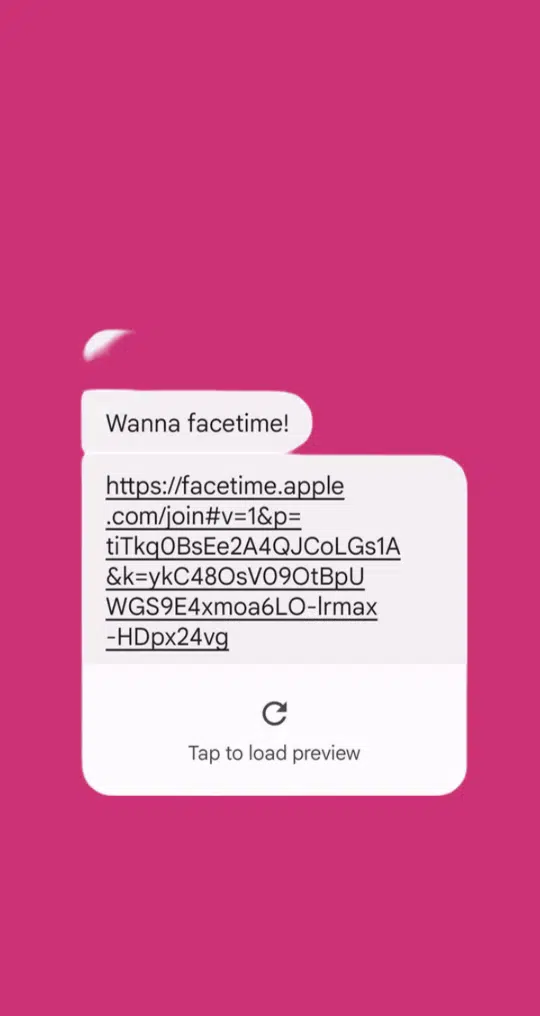
3. The Apple user then has to choose who they want to share the link with within a pop-up menu to send messages via Mail, Airdrop, or any other app; it doesn’t matter who they are. To do this work, users only need to have a link on the app for this purpose.
4. Choose an app to share the link, or copy the link address.
5. Once the Android or Windows user receives the link, they just need to open the link in any existing browser you use to update it daily or normally by adding a FaceTime call to it but remember they must be up-to-date.
6. In this step, you just need to enter your name and then click on the continue option to get a face-to-face call. No official login information, like an app ID, is required, just your identity. You can have any name for it.
7. In this step, an Android or Windows user needs to click on the green Join link in the popup menu. A microphone and camera are required for FaceTime calls. FaceTime must be allowed.
8. The user will have to click on the accept link to join it.

9. The feature of this FaceTime app is that when both parties join the call, they can keep themselves silent, show or hide the camera, cut the call, or use any other feature. As for iOS users, they will not be able to use features like Share Play screen sharing, fan time filters, etc. in this app.

App for FaceTime on Android Phones: How to Get It?
#1. Google Duo
#2. Google Hangouts
#3. Google Meet
#4. Google Talk
Does FaceTime show the same on Android and PC?
| Function | FaceTime (Apple Devices) | FaceTime (Browsers) | Alternative Platforms (e.g., Zoom, Skype, Google Meet) |
| Turn the camera on/off | Yes | Yes | Yes |
| Mute/unmute microphone | Yes | Yes | Yes |
| Choose input device | Yes | Yes | Yes |
| Switch camera view | Yes | Yes | Yes |
| Turn on full-screen mode | Yes | Yes | Yes |
Read Also:
Dell laptop charger light blinking when plugged in
how to charge a Dell laptop without a charger
Image Source: Google
